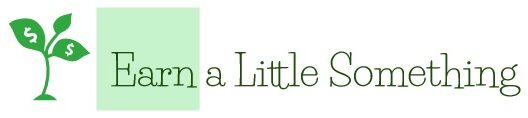In today’s gig economy, people are constantly seeking new ways to make money online, ideally from the comfort of their own home and on their own time.
Enter Clickworker, an app that promises exactly that: flexibility, variety, and a chance to earn from microtasks whenever you have a free moment.
With over a million users worldwide, Clickworker connects freelancers with companies needing everything from quick data entry jobs to creative writing assignments.
But is Clickworker a realistic way to earn extra cash, or will it leave you clicking endlessly for pocket change?
In this review, we’ll dig deep into how Clickworker works, its earning potential, and whether it’s worth the space on your device.
What is Clickworker?
Clickworker is a microtask platform that connects freelancers with companies looking to outsource small, data-driven tasks.
Established in Germany in 2005, Clickworker has grown significantly, allowing users (known as “Clickworkers”) from around the world to work on tasks like data categorization, text creation, web research, surveys, AI training, and image or video tagging.
Unlike traditional job sites, Clickworker’s tasks are usually small-scale, quick to complete, and can be done entirely from a smartphone or computer, making it popular for people looking to make extra income with flexibility.
How Does Clickworker Work?
1. Signing Up:
Getting started on Clickworker is simple and free. You just need to create an account, verify your email, and complete a short profile setup. Your profile details help Clickworker match you with tasks that suit your skills and experience.
2. Qualifying for Tasks:
Many tasks on Clickworker require you to pass assessments or qualifications. For example, text creation tasks may require a grammar test, and data categorization tasks may involve accuracy tests. Passing these tests opens up more tasks and increases earning opportunities.
3. Finding Tasks:
Once your profile is set up and you pass relevant assessments, you can browse available tasks. These are listed in your dashboard and vary depending on the type and availability in your region.
Examples of tasks you may find:
- Data Categorization: Sorting or labeling items, like tagging images or classifying website content.
- Surveys: Answering questions or providing feedback on various topics.
- Text Creation: Writing short articles, product descriptions, or summaries.
- Web Research: Looking up information or verifying facts on the internet.
- Proofreading: Checking text for spelling and grammar errors.
- Image/Video Tagging: Labeling parts of images or videos for AI training.
- Audio Transcription: Listening to audio files and converting them to text.
- App Testing: Testing new apps or websites for functionality and user experience feedback.
These tasks are generally simple and designed to be completed quickly.
4. Task Completion:
Tasks on Clickworker are generally straightforward and quick to complete, often taking anywhere from a few seconds to several minutes. However, attention to detail is critical as your performance impacts future job opportunities.
5. Crowdflower (UHRS) Access:
Some users may gain access to UHRS (Universal Human Relevance System) tasks through Clickworker, which is another source of microtasks for activities like search engine evaluation. Access to UHRS can significantly boost earning potential if available.
Earning Potential
The earning potential on Clickworker varies significantly based on location, availability of tasks, and individual efficiency.
Most tasks pay from a few cents to a few dollars, with some higher-paying tasks occasionally available. For example:
- Basic Tasks: These include surveys, data categorization, and image tagging, generally paying between $0.01 to $0.10 per task.
- Text Creation: This type of task often pays more, ranging from $1 to $10, depending on complexity and length.
- UHRS Tasks: If you gain access to UHRS, these tasks can bring more consistent work and earnings, typically allowing users to earn $5 to $10 per hour with steady performance.
Overall, the average user can expect to make between $5 and $15 per hour, though earnings may be inconsistent based on the task flow and user skill level.
To increase your earning potential I recommend that you Join Multiple Extra Income Sites.
6 Tips to Maximize Earnings
To make the most out of Clickworker, here are some helpful strategies:
- Complete Assessments: Many tasks require passing skill tests. Completing these early increases the variety of tasks available to you, which can improve your overall earnings.
- Check for Tasks Regularly: Task availability fluctuates, so check your dashboard frequently to pick up tasks when they become available.
- Focus on UHRS if Available: UHRS tasks often offer higher earning potential, so it’s beneficial to gain access if you can. This can help stabilize your income on the platform.
- Stay Accurate: Quality is key on Clickworker, and poor performance can reduce task availability. Focus on accuracy to maintain a good standing and avoid being disqualified from tasks.
- Explore Mobile App: Some tasks, like GPS-based surveys, may only be available on mobile. Downloading the app can unlock additional earning opportunities, especially if you live in a highly populated area where GPS tasks are more frequent.
- Look Out for High-Paying Projects: Occasionally, Clickworker posts higher-paying projects that require specific skills. Keep an eye on your dashboard for these opportunities.
Cash Out Options & Minimum Payout Thresholds
Clickworker offers several cash-out options, which vary slightly by country.
Here’s a quick overview:
- Payment Methods: Clickworker primarily pays through PayPal and SEPA (Single Euro Payments Area) for European users. Some regions may also have bank transfer options.
- Minimum Payout: The minimum payout threshold is generally low, around $10 for most payment methods. This threshold means you won’t have to wait too long to cash out once you start completing tasks.
- Payment Schedule: Payments are typically processed weekly, but they may take up to 21 days in some cases, especially for newly verified accounts. After verification, weekly payouts through PayPal are usually reliable.
Does Clickworker Pay Users?
Yes, Clickworker has a good track record of paying users consistently, especially those who adhere to task guidelines and maintain high accuracy.
Many users report successful payments through PayPal or bank transfer, though some mention occasional delays.
Clickworker also has a support team for addressing payment issues, though response times can vary.
Pros
- Flexible Schedule: Work whenever you have free time.
- Free to Join: No fees, open to many countries.
- Varied Tasks: Options to match different skills and interests.
- UHRS Access: Provides steady tasks for eligible users.
- Low Cash-Out: Minimum threshold allows frequent withdrawals.
Cons
- Inconsistent Tasks: Availability fluctuates, affecting earnings.
- Low Pay on Many Tasks: Significant income is challenging without UHRS.
- Qualification Barriers: Many tasks require passing assessments.
- Strict Accuracy: Mistakes can limit future opportunities.
Is Clickworker Worth Your Time?
Clickworker can be a worthwhile app for those looking to earn extra income during their free time, but it may not be the best fit for everyone.
If you enjoy working on short tasks, are detail-oriented, and have the patience to wait for higher-paying projects or UHRS access, Clickworker could be a good side hustle.
However, for those seeking a steady income, the platform’s inconsistent task availability and low-paying options may be frustrating.
Ultimately, Clickworker is a legitimate way to earn a small side income and offers a range of tasks to keep things interesting. If you approach it with realistic expectations, it can be a flexible and rewarding option, especially as a supplemental income source.